
-







-






Latest posts

30 de July de 2024
Share:

Florencia
AV & Collaboration Specialist
The videoconferencing platforms can make a significant difference in productivity and collaboration. Selecting the best option is crucial due to the growing reliance on these tools, enabling effective remote meetings. This comprehensive guide will help you explore the best videoconferencing platforms available in 2024 and make an informed decision. In the digital era, online meetings and videoconferences have become an integral part of daily business operations. A reliable and high-quality videoconferencing platform ensures that communications are clear, efficient, and productive. It also facilitates real-time collaboration, reduces the need for travel, and allows remote teams to work together more effectively. When choosing a videoconferencing platform, it is essential to consider several key features that can influence the quality and effectiveness of your virtual meetings: Microsoft Teams has become a robust and versatile option for businesses seeking a comprehensive solution for videoconferencing and collaboration. Additionally, Microsoft Teams Rooms offers an optimized experience for meeting rooms, integrating specific hardware for greater functionality. Features: Benefits: Microsoft Teams has established itself as a reference platform for businesses seeking a multifunctional solution. Its ability to integrate collaboration and communication tools in one place makes it an ideal option for teams requiring a complete and efficient experience. With Microsoft Teams Rooms, physical meeting rooms also benefit from this integration, enhancing productivity and connectivity in hybrid work environments. Zoom remains known for its flexibility and reliability in videoconferencing, offering a solid experience for meetings of various sizes. Additionally, Zoom Rooms provides specialized solutions to optimize meetings in physical rooms. Features: Benefits: Zoom continues to be a reliable option for various videoconferencing needs. While it is highly appreciated for its ease of use and adaptability, it faces growing competition in the business sector where other solutions are also gaining popularity. With Zoom Rooms, organizations can improve efficiency and connectivity in their meeting rooms, offering a more integrated and collaborative experience. Google Meet is a solid option, especially for those already using Google Workspace. Features: Benefits: Google Meet offers a simple and effective solution for videoconferencing, with the added advantage of seamless integration with other Google tools. Slack is primarily known as a communication tool, but it also offers useful videoconferencing capabilities for small and medium-sized teams. Features: Benefits: Slack combines communication and videoconferencing in one platform, ideal for teams seeking efficiency in collaboration. When choosing a videoconferencing platform, consider the following factors: Using a high-quality videoconferencing platform offers numerous benefits, including: The future of videoconferencing platforms is promising, with innovations including: The best video conferencing platform varies according to the specific needs of each company. Microsoft Teams, Zoom, and Google Meet are outstanding options that offer an excellent combination of features and ease of use. Microsoft Teams has gained popularity as a comprehensive solution for businesses looking for deep integration of collaboration tools. Yes, most video conferencing platforms offer advanced security features, such as end-to-end encryption and two-step verification, to protect information shared during meetings. The cost varies depending on the platform and the selected plan. Some platforms offer free plans with limited features, while premium plans can cost from $10 USD to $50 USD per user per month. Yes, most video conferencing platforms are compatible with multiple devices, including computers, tablets, and mobile phones. Look for features like high-quality video and audio, ease of use, collaboration tools (such as screen sharing and real-time chat), robust security, and integrations with other tools you already use. Consider the number of participants, ease of use, collaboration features, security, integrations, and cost. Test several options and consult with specialists before making a final decision. Using a high-quality video conferencing platform offers numerous benefits, including: The future of video conferencing platforms is promising, with innovations that include: The best video conferencing platform varies according to the specific needs of each company. Microsoft Teams, Zoom, and Google Meet are outstanding options that offer an excellent combination of features and ease of use. Microsoft Teams has gained popularity as a comprehensive solution for businesses looking for deep integration of collaboration tools. Yes, most video conferencing platforms offer advanced security features, such as end-to-end encryption and two-step verification, to protect information shared during meetings. The cost varies depending on the platform and the selected plan. Some platforms offer free plans with limited features, while premium plans can cost from $10 USD to $50 USD per user per month. Yes, most video conferencing platforms are compatible with multiple devices, including computers, tablets, and mobile phones. Look for features like high-quality video and audio, ease of use, collaboration tools (such as screen sharing and real-time chat), robust security, and integrations with other tools you already use. Consider the number of participants, ease of use, collaboration features, security, integrations, and cost. Test several options and consult with specialists before making a final decision. Transform your virtual meetings with the help of our experts. With our experience, at Newtech Group, we will guide you in the implementation and optimization of your videoconferencing systems, ensuring a perfect setup tailored to your company's specific needs. We will not only facilitate the installation process but also provide you with training and ongoing support so that you can make the most of your licensing.The Importance of a Robust Videoconferencing Platform
Key Features of the Best Videoconferencing Platforms
The Best Videoconferencing Platforms for 2025
Microsoft Teams: A Comprehensive Solution for Businesses

Zoom: Flexibility and Reliability in Various Contexts

Google Meet: Simplicity and Efficiency in Integration with Google Workspace
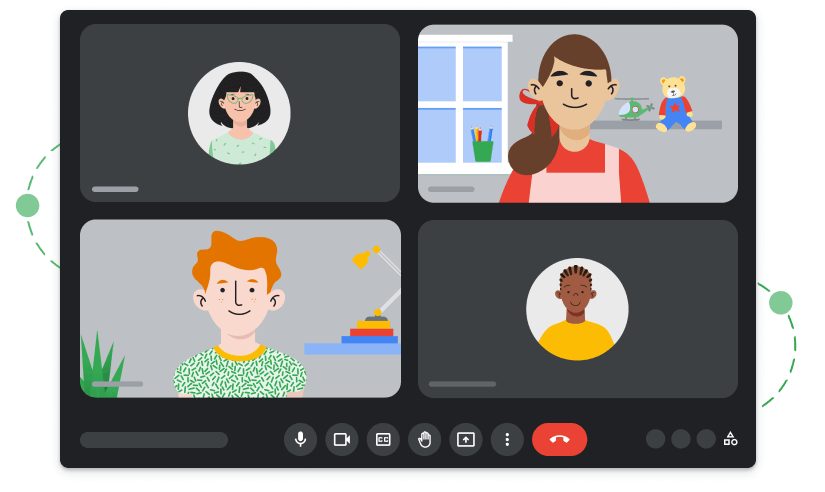
Alternative Online Meeting Platforms
Slack: Communication and Videoconferencing in One Platform
How to Choose the Best Videoconferencing Platform
Considerations
Tips
Benefits of Using a High-Quality Videoconferencing Platform
Future Trends in Videoconferencing Platforms
Frequently Asked Questions about Video Conferencing Platforms
What is the best video conferencing platform for businesses?
Are video conferencing platforms secure?
How much does a video conferencing platform cost?
Can I use video conferencing platforms on any device?
What features should I look for in a video conferencing platform?
How do I choose the best video conferencing platform for my company?
Benefits of Using a High-Quality Video Conferencing Platform
Future Trends in Video Conferencing Platforms
Frequently Asked Questions about Video Conferencing Platforms
What is the best video conferencing platform for businesses?
Are video conferencing platforms secure?
How much does a video conferencing platform cost?
Can I use video conferencing platforms on any device?
What features should I look for in a video conferencing platform?
How do I choose the best video conferencing platform for my company?
Share
If you are looking for advice on technological solutions
in videoconferences please write us!
"*" indicates required fields
© 2025 All rights reserved | newtechgroup.com