
-







-






Latest posts

27 de October de 2021
Share:

Florencia
AV & Collaboration Specialist
Last year, the pandemic drastically changed the way we live and work. Microsoft Teams has become one of the most important solutions, with over 115 million people using Teams daily, both in the business and academic sectors. This has not only helped with digital transformation but has also allowed for improvements to the platform, making it a tool that integrates applications and business processes to provide better customer service, streamline work, and enhance employee productivity and well-being. Microsoft has launched four new applications and updates to make your Teams meetings more dynamic and comprehensive. Currently, there are nearly 20 available applications. To start using them, you need to edit those that are already scheduled and sent from Teams. Then, select the “+” button at the top to add those applications useful for your meetings. The applications do not have a predetermined usage time. Thus, the experience in each meeting will be determined by you, considering the level of participation, interaction, and audience you have at the moment. Here are some of them: Start with an easy-to-edit agenda that allows you to tag and organize expected schedules. Decisions allows you to view and interact with the agenda in real-time, keeping it always in sight along with the ability to add notes, tasks, and votes, ensuring that every idea and follow-up action is recorded. One-on-one meetings are a critical tool for team members to shape their relationships: including status reviews, annual plans, mentoring relationships, and more. Teamflect evaluates your connections with other colleagues and allows you to record follow-up notes and feedback from your conversations with your team members. It focuses especially on one-on-one conversations between managers and their teams, offering tools that help structure growth plans for all members. Encourage conversation or adjust your tone according to the audience's mood. Slido is a polling tool that can be integrated during your meeting to keep participation active. It supports various question types, including word clouds, multiple-choice questions, quizzes, and ratings, and options to pause during a meeting to generate greater participation from the audience. With the increasing number of video calls, it's important to pay attention to individual workload and fatigue. Breakthru helps take short 2-minute breaks with meditation exercises that rejuvenate speakers and the team. It is crucial to consider the physical and mental well-being of members. With these breaks, you allow your team's minds to clear for other activities scheduled for the day. All these updates from Microsoft help improve the quality of meetings, depending on the type of audience you are addressing. These tools will provide a more meaningful and participatory experience and help keep all team members engaged. Additionally, for those looking to further personalize their Teams experience, developing apps for Microsoft Teams is an excellent option. It allows the creation of custom applications that integrate directly into the platform, adapting to the specific needs of your organization and improving efficiency and collaboration. For more information on how to create meetings in Teams, visit our detailed guide.How to Use the Applications
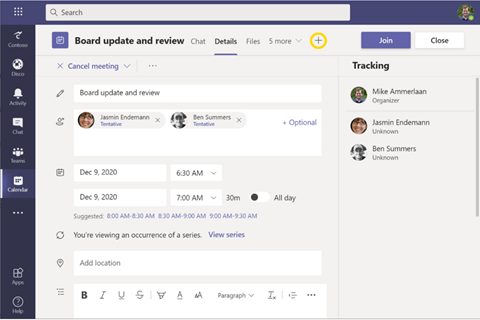
New Microsoft Teams Applications
1. More Productive Meetings with Decisions
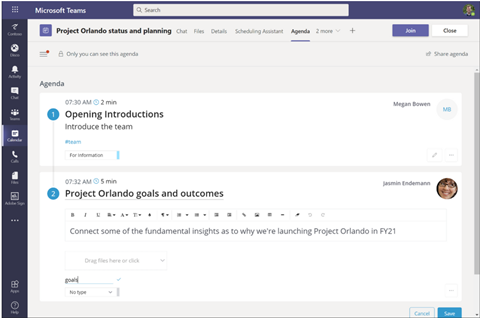
2. Connect with Your Team through Teamflect
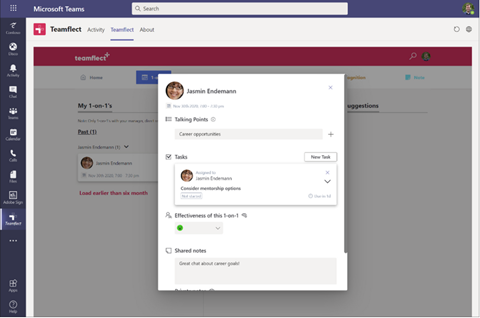
3. Poll the Meeting Audience with Slido
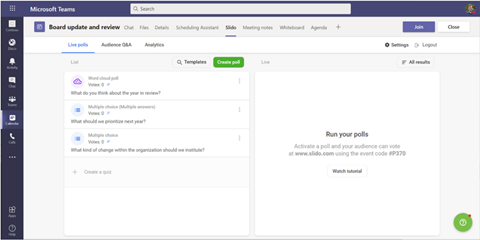
4. Take a Short Break with Breakthru
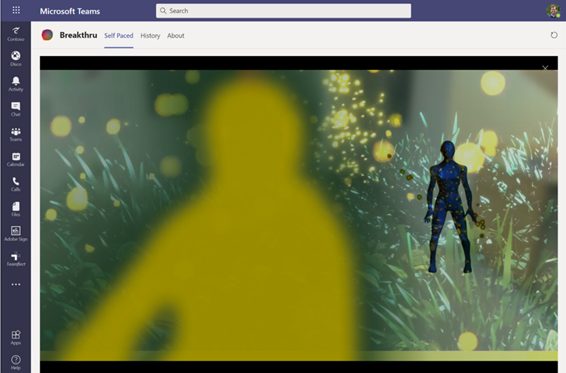
Share
If you are looking for advice on technological solutions
in videoconferences please write us!
"*" indicates required fields
© 2025 All rights reserved | newtechgroup.com