
-







-






Latest posts

6 de July de 2023
Share:

Florencia
AV & Collaboration Specialist
The use of the Zoom platform has increased during the last 10 months, driven by the pandemic. More than 115 million people now use Zoom for their daily service, both for business meetings and virtual classrooms. Zoom will be introducing a practical update for presenting projects, files, or giving presentations to attendees. This new dynamic view allows Zoom users to share content with participants more effectively and engagingly. When you set up a Zoom account for the first time, you will be asked to select a type of license. A Zoom license refers to the type of account you register with, which determines the features available to you. All Zoom licenses are per user and include a specific number of meeting room hours (MRH) each month. If you opt for a Basic license, you will have fewer MRH per month than if you choose an Enterprise license. And Enterprise Plus users will have even more MRH. The Basic License is free and allows meetings of up to 100 participants, with a 40-minute limit per meeting. It is ideal for individuals and small businesses that do not need advanced features. The Pro License is suitable for small and medium-sized businesses. It offers meetings of up to 24 hours, allows cloud recordings, and provides detailed usage reports. The Business License is ideal for medium-sized businesses needing more functionality. It allows meetings of up to 300 participants, dedicated support, and advanced customization options. The Enterprise License is the most advanced option, designed for large corporations. It offers meetings of up to 500 participants (and up to 1000 with additional add-ons), unlimited cloud storage, and priority support. Free. $14.99 USD per month per host. $19.99 USD per month per host. Customized pricing based on company needs. Zoom offers specific solutions for businesses seeking to improve their internal and external communication and collaboration. With licensing options designed to meet the needs of organizations of all sizes, Zoom perfectly adapts to the most demanding business environments. Using Zoom in your company not only improves communication and collaboration but also optimizes business processes and increases productivity. With its various features and licensing options, Zoom is the ideal solution for companies looking to stay connected in an increasingly digital world. Zoom Rooms are hardware and software solutions designed to transform any space into a professional videoconferencing room. These optimized rooms allow businesses to conduct virtual meetings with high-quality audio and video, facilitating team collaboration and communication. The perfect solution for companies looking to enhance their communication and collaboration infrastructure. Visit our Zoom Rooms page for more information. Free Zoom licenses provide users with a range of features typically found in paid licenses. This means that a user with a free license can host a meeting with up to 100 participants, regardless of the licenses those participants have. Additionally, these free licenses renew every quarter, and the number of available meeting room hours is recalculated each period. While free licenses do not have an expiration date, they do have some restrictions. Users will only have access to Zoom's standard plan and basic meeting room hours. While Zoom offers a free license option, it is important to note that this version has certain restrictions that may affect the user experience. One limitation is that a coupon code cannot be applied to a free license. Acquiring a free license can be achieved in two ways: by inviting three other people to join Zoom or by receiving a free license as a gift from someone else. Additionally, free users do not have access to Zoom's premium features. These features include screen sharing, access to collaboration tools, and the ability to create team accounts. These limitations can restrict the functionality and efficiency of virtual meetings, especially for work teams that rely on these features for effective collaboration. It is important to consider these limitations when deciding which version of Zoom is most suitable for your communication and collaboration needs. While the free version may be sufficient for basic videoconferencing needs, the lack of access to premium features can be a drawback for those requiring greater functionality and flexibility in their virtual meetings. Zoom Videoconferencing is a fantastic addition to any organization. However, navigating the different licensing options and figuring out which one is right for you can be a bit confusing. With this guide, you should have a better understanding of what each type of license is and how to obtain a free license. At Newtech Group, we provide wholesale consulting for Zoom licenses for all types of industries and professionals. 1. What is the difference between Pro and Business licenses? 2. Can I upgrade my license from Pro to Enterprise? 3. Are cloud recordings available on all licenses? 4. What benefits does an Enterprise license offer for large companies? 5. How can businesses benefit from Zoom Rooms? 6. What integration does Zoom offer with other business tools? 7. What support options are available for business licenses? 8. What exclusive features do Zoom Rooms have? 9. Do Zoom licenses offer customization options for businesses? 10. What security does Zoom offer for businesses? Transform your virtual meetings with the help of our experts. With our experience, at Newtech Group, we will guide you in the implementation and optimization of your videoconferencing systems, ensuring a perfect setup tailored to your company's specific needs. We will not only facilitate the installation process but also provide you with training and ongoing support so that you can make the most of your licensing.What is a Zoom License?
Types of Zoom Licenses
Basic License
Pro License
Business License
Enterprise License
Zoom License Costs
Basic License Cost
Pro License Cost
Business License Cost
Enterprise License Cost
Zoom for Businesses
Benefits of Zoom for Businesses
Key Features for Businesses

Zoom Rooms
Benefits of Zoom Rooms
Key Features of Zoom Rooms
Features of Each License
Basic License Features
Pro License Features
Business License Features
Enterprise License Features
How to Choose the Right Zoom License
Factors to Consider
Recommendations by Business Type
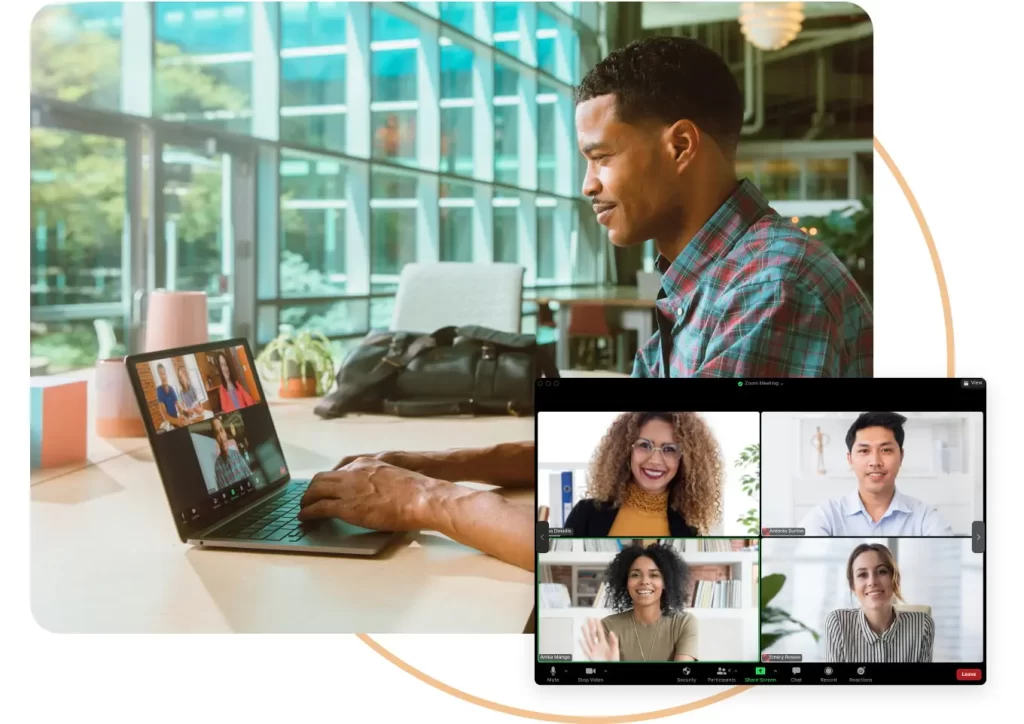
Advantages and Disadvantages of Free Zoom Licenses
Advantages of Free Zoom Licenses
Disadvantages of Free Zoom Licenses
Restrictions on Applying Coupon Codes
Limited Access to Premium Features
Newtech Group, Official Representative of Corporate Zoom Licenses
Frequently Asked Questions About Zoom Licenses
The Business License offers more advanced features like dedicated support and customization options not available in the Pro License.
Yes, Zoom allows you to upgrade your license at any time.
No, cloud recordings are available starting from the Pro License.
The Enterprise License offers meetings of up to 500 participants (expandable to 1000), unlimited cloud storage, and priority support, ideal for large corporations.
Zoom Rooms allow any space to be transformed into a professional videoconferencing room with high-quality audio and video, integration with business tools, and centralized control.
Zoom integrates easily with popular tools like Microsoft Teams, Slack, and Google Workspace, enhancing team efficiency and collaboration.
Zoom's business licenses include dedicated support, ensuring that any issue or query is resolved quickly, allowing businesses to focus on their main tasks.
Zoom Rooms include dual screens, wireless content sharing, centralized control, and compatibility with other videoconferencing systems.
Yes, Business and Enterprise licenses offer advanced customization options to meet the specific needs of each company.
Zoom provides end-to-end encryption and compliance with regulations such as GDPR and HIPAA, ensuring that business communications are secure and private.
Share
If you are looking for advice on technological solutions
in videoconferences please write us!
"*" indicates required fields
© 2025 All rights reserved | newtechgroup.com