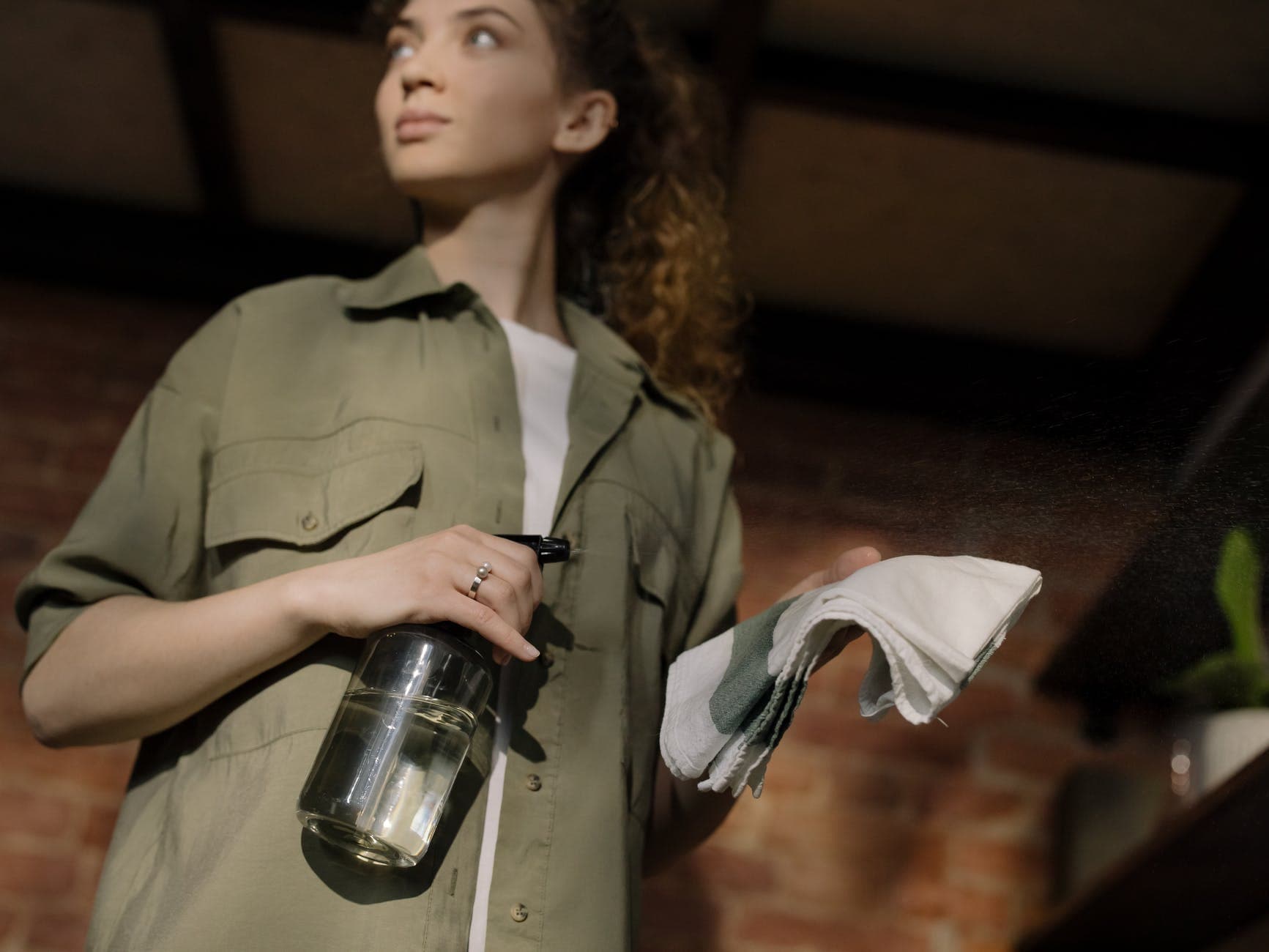
Share:
The Centers for Disease Control and Prevention recommends that frequently used devices and surfaces be cleaned and disinfected with a solution that contains 70% alcohol and 30% water. Poly's recommendations for the water and alcohol solution vary by Poly product, as it depends on the materials that make up the product. How often should I clean my equipment? Is there anything in my product that is not safe to clean?How to effectively clean and disinfect your Poly collaboration hardware in high-use areas such as conference rooms and contact centers?
Before cleaning and disinfecting Poly collaboration products, it is a good idea to read the following tips.
Frequently asked questions:
Poly recommends that you clean your hardware no more than 3-5 times a day to prevent damage.
No. Once a Poly collaboration product is unplugged and turned off, it is safe to clean and disinfect all surfaces following the guidelines in this document. Be sure to let the computer air dry completely before reconnecting any cables.
Share
Latest posts
If you are looking for advice on technological solutions
in videoconferences please write us!
© 2024 All rights reserved | newtechgroup.com