
-







-






Latest posts

27 de October de 2021
Share:

Florencia
AV & Collaboration Specialist
video conferences are trending right now as alternatives to face-to-face business and team meetings, but there is a previously embedded culture that is configured for projections in private rooms for the same purposes. This method of private videoconferencing is a corporate value for several companies, so it should not be overlooked. However, there are times and circumstances when someone from the outside needs to join or conduct a private meeting in a corporate meeting room. To solve this problem, Logitech has Logitech Swytch, an enhancement of Logitech's room solutions that has a variety of options when it comes to projections in private rooms. Logitech Swytch is incorporated with Microsoft Teams Rooms and Zoom Rooms, allowing users to join meetings for other videoconferencing systems from a laptop. With a single USB connection, users can switch control of camera, audio devices and screen display in meeting rooms to their laptop. With plug and play system to run any videoconferencing platform. Swytch, a compact single-cable laptop link, enables users to deploy a laptop to host meetings with any video conferencing platform, webinar or broadcast software. With this new tool "Joining video services is seamless," says the company, especially if users are transitioning to modern platforms like Teams from legacy services. “All a user has to do is plug the USB Swytch into a laptop, to get high-quality native support for almost any external video conferencing service, regardless of the room standard,” says Logitech. After the video call is over, users disconnect Swytch from the laptop to get the room ready for the next meeting. Use Swytch in a room with Microsoft Teams Rooms or Zoom Rooms to connect a laptop to the room's display, camera, and audio devices for meetings hosted on other services. Swytch fuses HDMI and USB into a single cable to project a screen from a laptop to the screen in the room at resolutions up to 4K with crisp, clear audio. Users no longer need to rely on HDMI dongles, splitters or adapters. Swytch works with laptops using USB 3.0 or higher with Type A or Type C controllers and DisplayLink, including Windows 10 laptop, MacBook, or Chromebook. Swytch provides up to 60W of power for laptops that charge via USB-C. Support for Logitech Sync makes it easy for IT staff to monitor and manage Swytch alongside other meeting room devices, including Logitech MeetUp, Rally and Tap. Also, the Sync software is free. Swytch integrates with existing meeting rooms via a magnetic mount, which keeps the table clean and organized, with no exposed wires or extraneous accessories.How does logitech Swytch work?
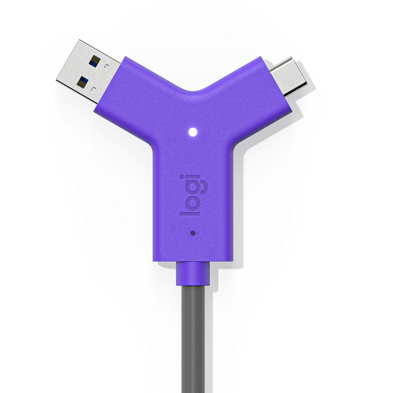
Swytch offers a number of easy-to-use features, such as:
Share
If you are looking for advice on technological solutions
in videoconferences please write us!
"*" indicates required fields
© 2025 All rights reserved | newtechgroup.com